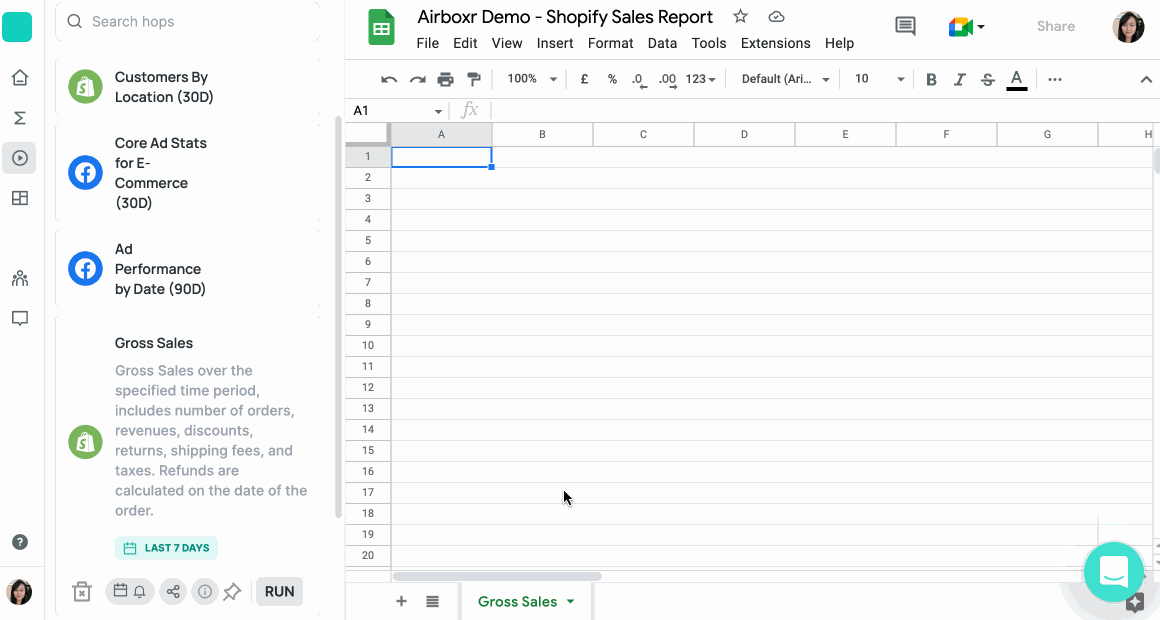Customizing date ranges
To set a custom date range for your Hop:
1) Click Run on the Hop you want
2) Select the sheet and cell where you want the Hop to run
3) Click on the Customize button
4) Select the time frame you want; click Next
5) Click Run
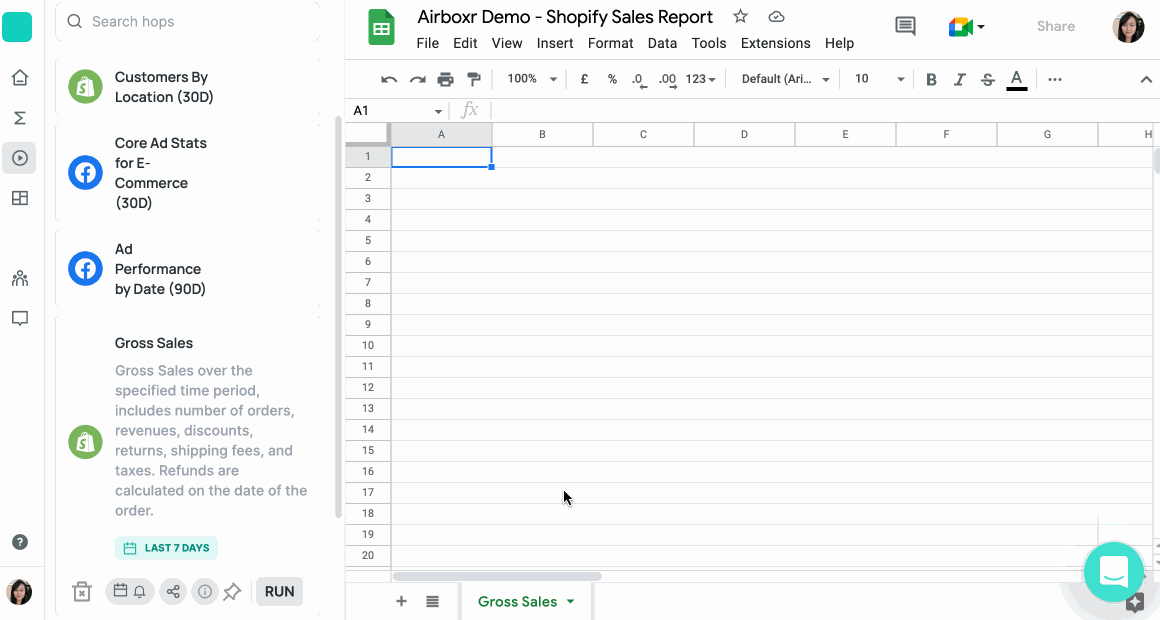
To set a custom date range for your Hop:
1) Click Run on the Hop you want
2) Select the sheet and cell where you want the Hop to run
3) Click on the Customize button
4) Select the time frame you want; click Next
5) Click Run