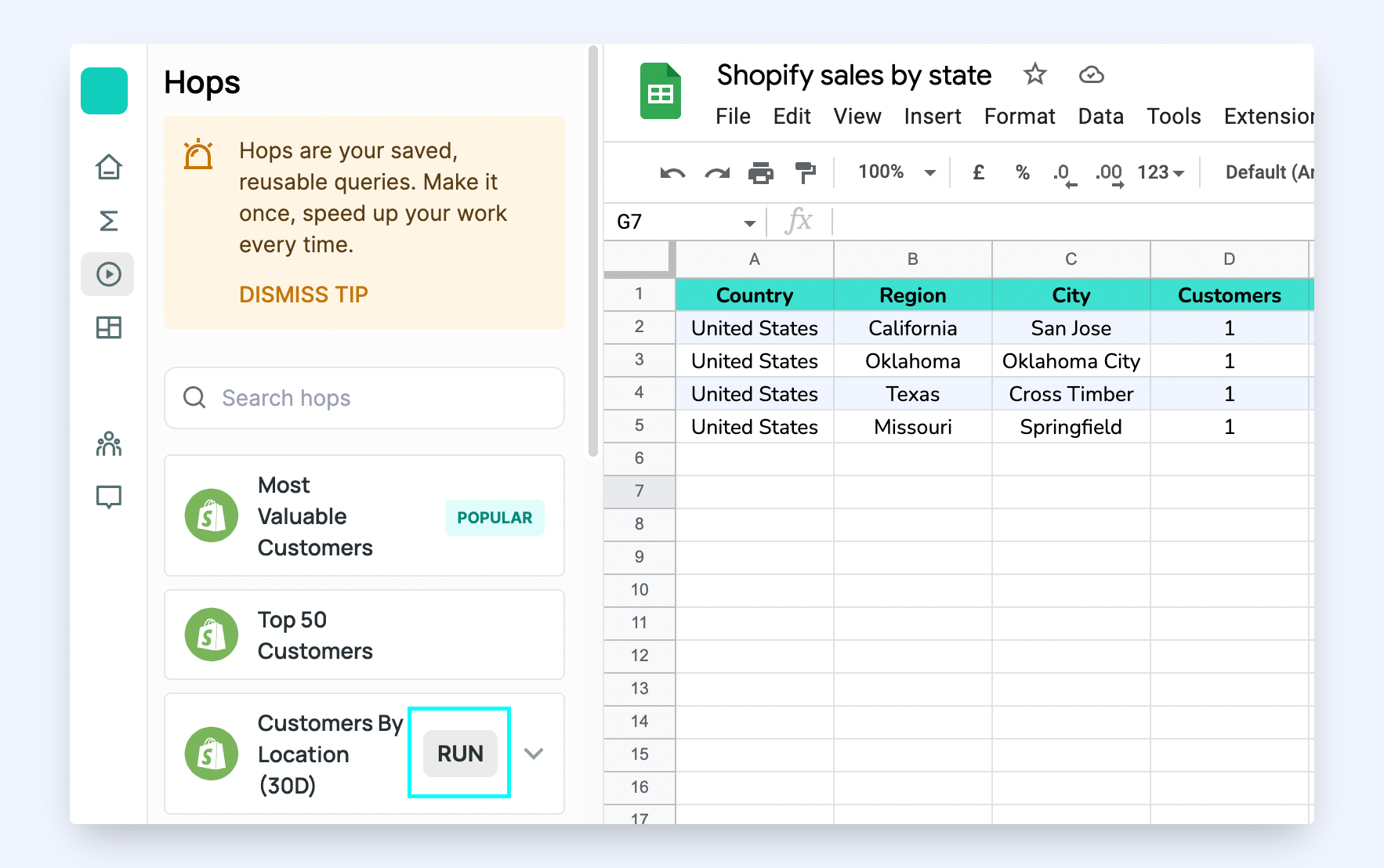Accessing your Hops
There are two ways you can access your Hops.
To run a Hop on a new sheet:
Go to the My Hops page and click Run on a Hop to run it on a new Google Spreadsheet.
To run a Hop on an existing sheet:
Go to the My Sheets page where you will see a list of Google Spreadsheets from your Google Drive. Open the sheet you want. Your Hops will show up on a sidebar on the left; click Run on the Hop you want.