Data security is paramount to us since you trust us with every data integration you add. Here, we talk about what happens to your data and delve deeper into what the permissions mean:
Data at Rest
We do not store any data from third-party sources that you connect through Airboxr on our servers or databases. When you connect a third-party source with Airboxr (Shopify, Facebook Ads, etc.), we simply offer you a list of pre-designed analysis called Hops, that help you make better data-driven decisions. As you run a Hop, the data is queried from the third-party source, processed and pasted on a Google Spreadsheet of your choice.
Data in Transit
While querying data on your behalf, the Airboxr app, our server and any third-party server communicate over HTTPS. This means that you data in transit is encrypted with TLS so that only the authorized systems are able to send/receive your data. Any unauthorized system/agent that tries to snoop over our secure connections, is only able to see encrypted, scrambled data that is undecipherable.
What do the app permissions mean?
We make sure that we ask for the bare minimum permissions necessary to make Airboxr work. When you log in to Airboxr for the first time, you will be asked to provide the following permissions.
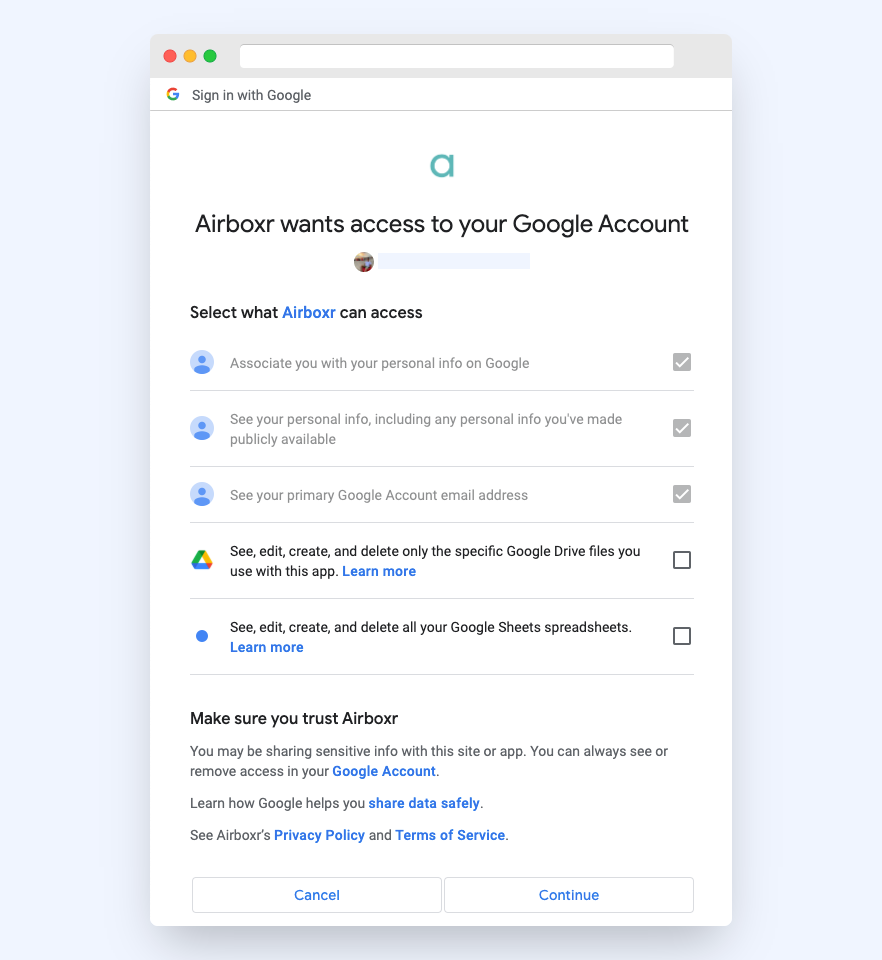
To get started, you’ll need to authorize Airboxr for the following permissions by ticking the last two boxes on this screen:
See, edit, create, and delete only the specific Google Drive files and folders you use with this app
We require this permissions so we can create and/or open a Google Sheets file on the fly as you’re about to view the output of an analysis that Airboxr provides you with. Take note that we do not get access to all your Google Drive files.
See, edit, create, and delete all your spreadsheets in Google Sheets spreadsheets
This permission is necessary to view, update and delete contents of the Google Sheets you open with Airboxr, as you see fit. When you run a Hop through Airboxr, the output of that analysis gets pasted on the spreadsheet you’re working on with the help of this permission. Take note that we can only open or delete a spreadsheet if you choose to do so through the Airboxr app. As of April 2022, there is no option to delete a spreadsheet using the Airboxr interface.
Both these permissions sound more extensive that they are. This is because Google does not provide more granular permissions. As and when more granular permissions become available, we will update these permissions.
Frequently Asked Questions
Can you see/delete all my Google Drive files?
No. We cannot see/delete all your Google Drive files. The Google Drive permission we request only lets us view and manage the files that you choose to open with Airboxr (or any Google Sheets that Airboxr creates for you). We use the Google Drive File Picker to help you choose what Google Sheets you wish to open. The contents of your drive in this picker are only visible to you and not accessible by Airboxr.
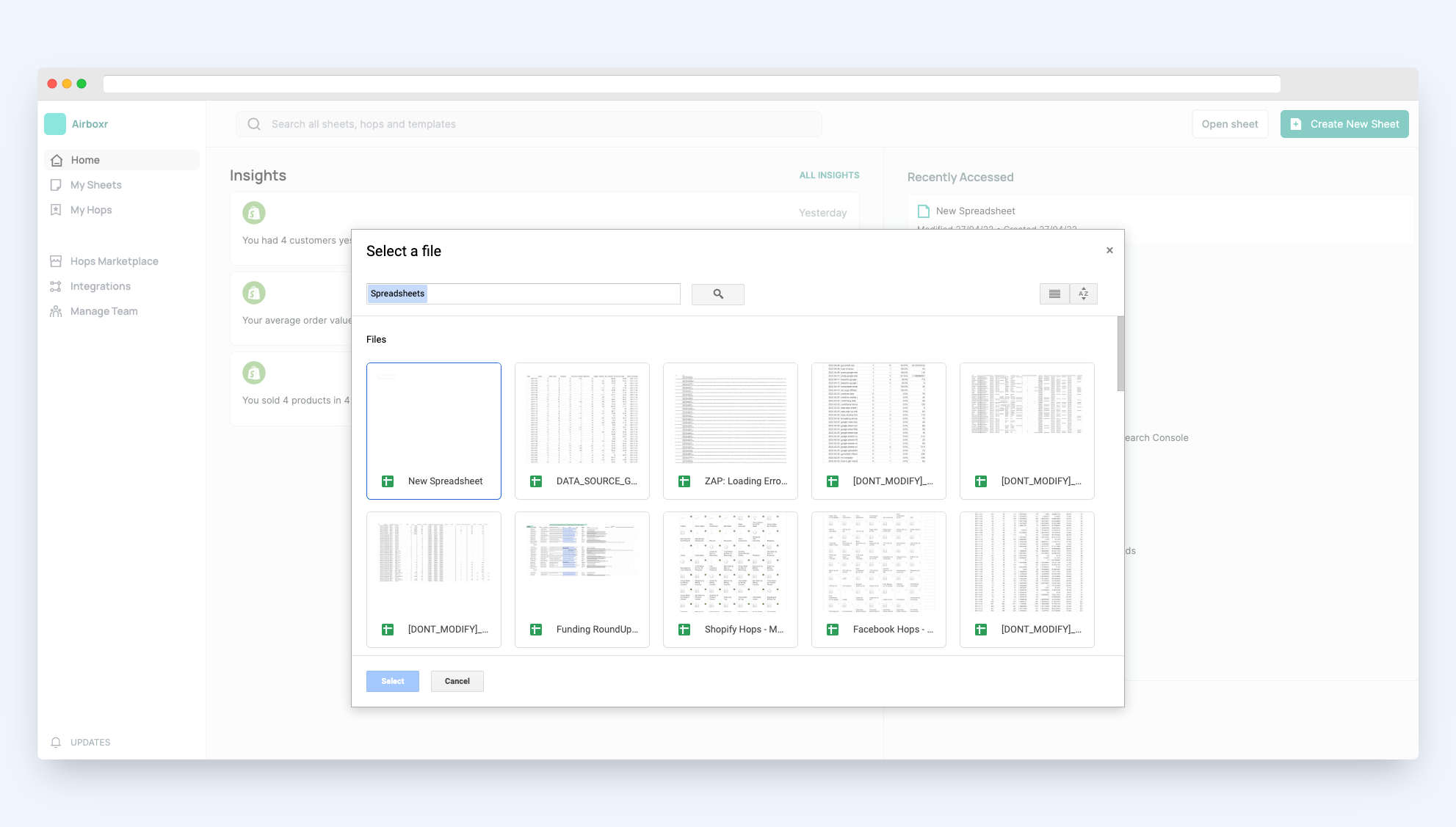
Will you delete any Google Sheets file from my Google Drive?
No. We can only delete a Google Sheets file that you request to delete, and that has previously been opened through Airboxr. As on April 2022, there is no option on our interface to delete a spreadsheet you have opened through Airboxr. So the only way you can delete a file is by going into Google Drive and deleting it.
To summarize:Airboxr does not have permissions to delete all spreadsheets in your Google Drive.
Airboxr has permissions to delete spreadsheets that you open within Airboxr, which you ask to do so. However, the feature is not available yet through our interface.


