You may see different versions of this issue when trying to load Airboxr (or, in most cases, any Google Sheet plugin):
You may see a broken :-( icon where the Airboxr app should be.
The app might get stuck at loading.
The app might load to a blank screen.
Typically, this happens when your logged-in account on Chrome and Google Workspace (formerly known as GSuite) do not match. If you are logged into multiple accounts on the same browser, then the app doesn't know which account you are launching Airboxr on.
Thankfully, there is an easy way to solve this:
Option 1: Log out of all accounts and log back in.
Log out of all Google accounts on your Chrome browser.
Log back into (only) the Google account you use with Airboxr.
Relaunch the Airboxr add-on on any Google Sheet.
Option 2: Create a new Chrome profile
Click on your profile image on the top-right and then click the + Add button under "Other Profiles".
You will be asked to log into another Google account, simply log into the Google account you want to use with Airboxr.
Here is a guided screenshot showing how to create a new profile.
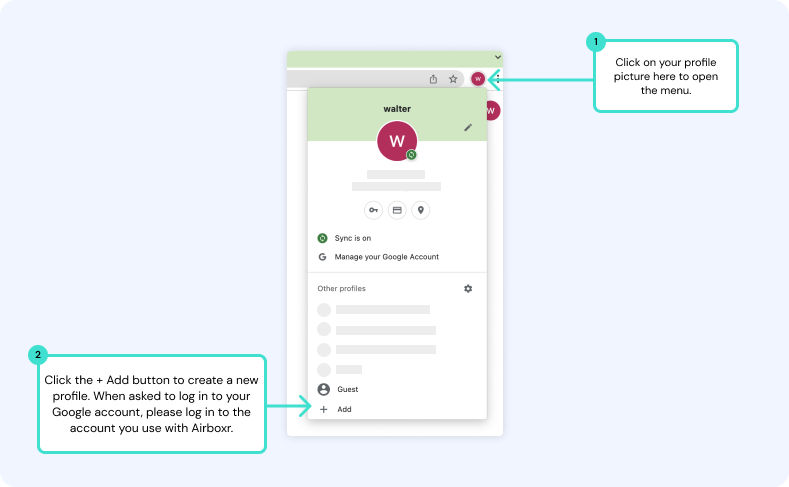
Option 3: Use an incognito window.
When you have a Chrome window open, click Shift + Cmd + N on Mac or Shift + Control + N to open an incognito window.
Open a new spreadsheet (type in sheet.new in your browser and hit enter) and log into the Google account you use with Airboxr.
Once you do the above, you should be able to log into all your other accounts without issue. The app will still continue to work.


